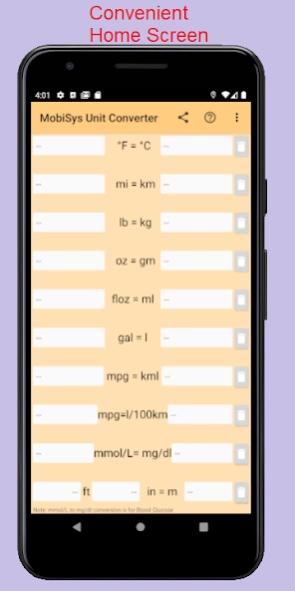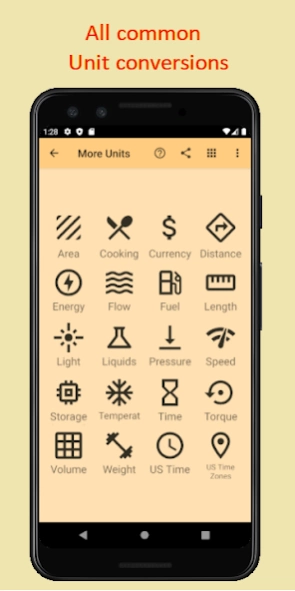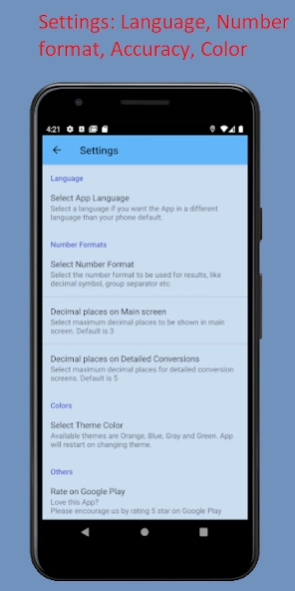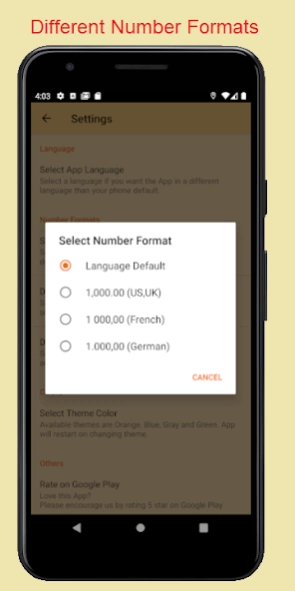US-Metric/Imperial Converter 6.8
Free Version
Publisher Description
US-Metric/Imperial Converter - Popular offline converter for US-Metric units, Innovative design, No Ads
* Converts all commonly used units on 20+ categories (Area, Cooking, Distance, Energy, Flow, Fuel efficiency, Length, Light, Liquid volume, Pressure, Speed, Digital Storage, Temperature, Time, Torque, Volume, Weight)
* All common units for shopping/at home/travelling are available in home screen, no need to select units or switch screens.
* Works fully Offline (except for updating currency rates)
* No annoying Ads and is completely safe and free
* Highest rated converter in PlayStore.
* Unlike many other converters, this app doesn't need permission to anything on your phone. Its fully safe. You need not create account or login to use it.
* Its light weight and use only very little memory.
* Available in 26 languages
* Currency conversion rates (based on European Central Bank)
* Option to set your favorite conversion as home screen
* Conversion charts shown some of the commonly used units/values.
* Time conversion between four US time zones and Time between different states
* Very useful for people from other countries visiting or living in US.
About US-Metric/Imperial Converter
US-Metric/Imperial Converter is a free app for Android published in the System Maintenance list of apps, part of System Utilities.
The company that develops US-Metric/Imperial Converter is MobiSys. The latest version released by its developer is 6.8.
To install US-Metric/Imperial Converter on your Android device, just click the green Continue To App button above to start the installation process. The app is listed on our website since 2024-02-09 and was downloaded 3 times. We have already checked if the download link is safe, however for your own protection we recommend that you scan the downloaded app with your antivirus. Your antivirus may detect the US-Metric/Imperial Converter as malware as malware if the download link to yellowtreesoftware.usconverter is broken.
How to install US-Metric/Imperial Converter on your Android device:
- Click on the Continue To App button on our website. This will redirect you to Google Play.
- Once the US-Metric/Imperial Converter is shown in the Google Play listing of your Android device, you can start its download and installation. Tap on the Install button located below the search bar and to the right of the app icon.
- A pop-up window with the permissions required by US-Metric/Imperial Converter will be shown. Click on Accept to continue the process.
- US-Metric/Imperial Converter will be downloaded onto your device, displaying a progress. Once the download completes, the installation will start and you'll get a notification after the installation is finished.